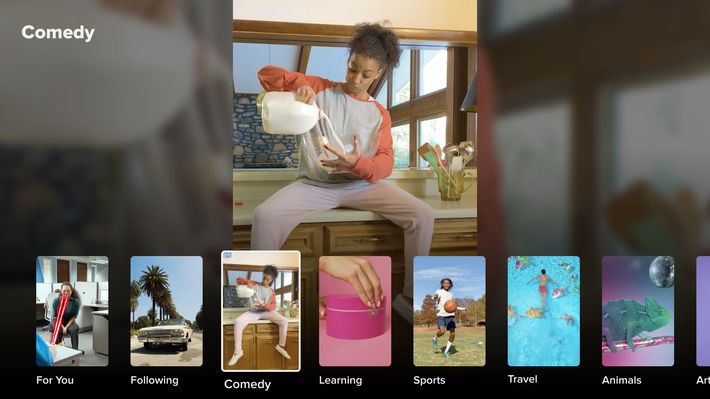Private your accounts, kids, TikTok is becoming an app for more than just Gen Z and tired millennials. Now your parents can flip between their streaming services, cable news, and TikTok TV, the new TV-compatible app that translates the mobile experience to a bigger screen. Starting today, users can download TikTok TV on select devices including Google TV, LG Smart TVs, and Samsung Smart TVs, as well as on Android TV OS devices ÔÇö joining Amazon Fire TV, which had the TV app available earlier this month.
At face value, TikTok TV seems like a groan-inducing idea, but we at Streamliner were intrigued nonetheless! So, as part of our journalistic duty, we decided to take a look at what TikTok TV was all about. First off, TikTok TV doesnÔÇÖt require you to create an account or pay a subscription, which is absolutely giving Pluto TV. A-plus! The layout of its television app is also fairly similar to Pluto TVÔÇÖs, but instead of channels, the app presents categories from comedy, to cooking, to sports and travel. ItÔÇÖs intuitive to flip through curated genres of TikToks, and I spent a good amount of time watching cooking videos on my TV until the cursed content that was Jason Derulo making a heart-attack-inducing chocolate bowl filled with cookies popped up.
Also, the For You page (a.k.a. TikTokÔÇÖs home page) looks pretty much the same as its mobile counterpart. Making an account and logging in on TikTok TV is probably crucial to getting a properly curated homepage, because I tried the television appÔÇÖs main page, and, oh boy, what a weird hodgepodge I saw ÔÇö more akin to a wasteland of Vines than TikToks. But either way, I must say: TikTok TV, what a concept! I do prefer the quick scroll of my mobile app, but with the holidays coming up, TikTok TV does seem like a great way to entertain your kids (and parents) in front of the TV when you need a break.