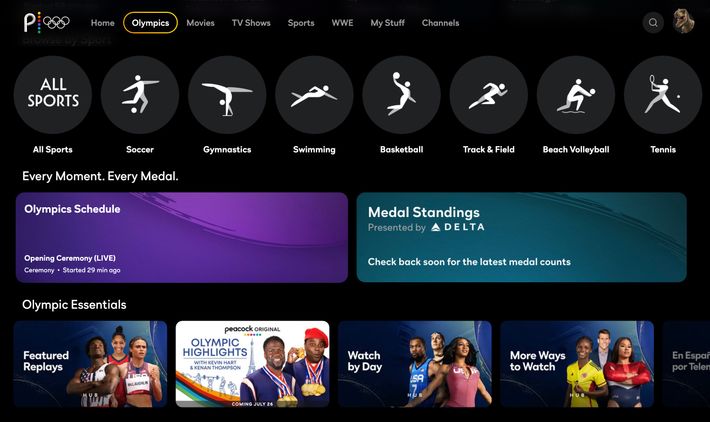What a weird time to be Peacock. The streaming service reported a 500,000-subscriber drop in the last quarter — its first-ever dip in growth — and recently raised prices by another couple bucks a month … ahead of airing one of the world’s most popular sporting events. Bullish on the earnings call, Comcast CEO Brian Roberts promised that Peacock would lead the “innovation” of the company’s Olympics coverage. “There will be a lot of content on NBC but way more content on Peacock, and it allows for the trends that we’re seeing in viewing behavior,” he said.
The challenge was always going to be organizing and presenting that content. Unlike its first crack at the Summer Olympics held in 2021, Peacock is livestreaming each of the 39 sports played in full, as it did at the Winter Olympics in 2022. It’s also rolling out plenty of supplemental programming and product tools to help users navigate the wall-to-wall coverage produced by NBC Sports. We won’t be relegated to solely highlight reels or supercuts: Now there’s interactive video tools baked in, AI-powered personal playlists, and the ability to watch multiple events simultaneously and quickly toggle between them. Here’s what to expect as you use its app and site this week.
The UX Is Pretty Neat
Ironically, Olympics.com serves as a useful comparison here. That website’s schedule of events looks like a disaster of unlabeled icons and undifferentiated opens; you can filter by events, but overall, it’s a mess. (We’ve got a more straightforward schedule, which we’ll update daily.) The lineup on Peacock is cleaner: There’s a big Olympics button to click on pretty much any platform you’re using, which will take you to a big layout of rotating featured programming. Most importantly, the events themselves are easy to get to and visually organized in lists of categories: live or upcoming events, replays, an interactive schedule of their own, and the ability to browse games by sport, athlete, medal standings. Clicking on any of them leads to pages where you’ll be able to quickly stream your sports of choice.
Mixed in there as of publication time, there are options to watch en Español via “Juegos Olímpicos París 2024” or with audio descriptions. There’s also supplemental programming like the walk-up show Chasing Gold or Olympic Highlights, the show with Kevin Hart and Kenan Thompson, as well as relevant library content like the doc special Sisters of ’96.
There’s a RedZone Copycat
Shamelessly named and formatted in the spirit of NFL RedZone, Gold Zone is a live “whip-around” show, Olympics-style, that NBC says will scan “all the events that day to provide viewers with the most exhilarating moments and key races, routines, and finishes as they unfold.” It’s even hosted by RedZone anchor Scott Hanson, accompanied by Andrew Siciliano and American Ninja Warrior’s Matt Iseman and Jac Collinsworth. Gold Zone primarily exists to organize a programming cycle that may feature up to 40 events running concurrently.
Available on: Peacock’s apps and web browsers, streaming live daily from 7 a.m. to 5 p.m. ET, July 27–August 10.
You Can Watch 4 Games at Once
If you want to cosplay as a control-room operator or that one guy who kept three TVs in his living room, this is the tool for you. NBC describes Peacock’s Discovery Multiview as an “industry-first, enhanced four-view experience” — a way to split-screen your setup so you can watch multiple sports simultaneously. The experience is a bit like being on a video call, but fancier and more fun to watch: You can select which feed you want to highlight, toggle the audio for each one, and move them around at your leisure. (It seems oddly pleasant in practice, like the Sticky Thing HTML5 game from the days of internet past.) Its layout is also accompanied by pithy, real-time descriptions, like “Medal Event,” “Elimination Risk,” and “First-time Olympians.” At any time, you can click to full-screen the one you’d prefer to zero in on.
Available on: Smart TVs, tablets, streaming devices, and browsers
The Video Feeds Are Clickable
Peacock’s rolling out Live Actions, which will display as onscreen prompts — a tool you can use to toggle between the events and other programming seen on Gold Zone and during prime-time coverage. Available interactively through Peacock’s video player, the feature will indicate when the programming is about to jump to another event and will give you the opportunity to either keep watching, for example, archery, or switch over to gymnastics or another sport. It’ll also allow you to add those to your watch-list queue.
Available on: Apps and browsers during live and prime-time coverage
An AI Will Compile Highlight Reels for You
A tool called Your Daily Olympic Recap borrows the vocal patterns of announcer Al Michaels to make something pretty weird but also sort of useful — a daily digest of events from the last day, tailored to sports preferences that you can choose and opt into. We went deeper on the Daily Recap last month, but in essence, its tools trawl hundreds of NBC Sports clips and cut together a personalized playlist that is narrated — somewhat flatly — by a robot version of Al Michaels. (NBC also tells us that it will have editors quality-controlling the clips, which seems like a crazy amount of work.) The audio in the demo we saw didn’t wow us, to be honest, but it’s undeniably useful to have a ten-minute recap of the day on the fly.
Available on: iPhones and iPad apps and browsers
L'Olympiques
- What’s Going On With Jordan Chiles and Her Bronze Medal?
- Australia’s Raygun Retires from Competitive Breaking
- Flavor Flav Supports His Girls at the 2024 VMAs