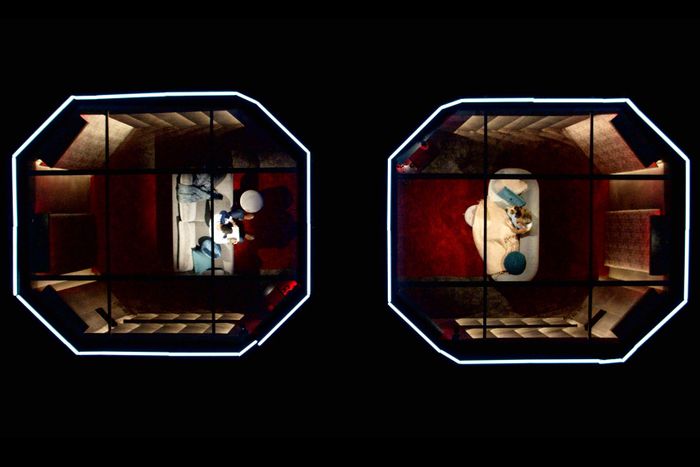
I could spend a lot of time throat clearing here and telling you all about the state of the world and the coronavirus pandemic and how weÔÇÖre turning to teleconferencing to replace standard human interactions because social distancing means we donÔÇÖt really have another choice, but thatÔÇÖs not what why youÔÇÖre reading this. No, you just want answers. You probably Googled something like ÔÇ£how to watch Netflix at same time as friendsÔÇØ or ÔÇ£stream Netflix together with friends.ÔÇØ Well, I have answers for you. YouÔÇÖre going to use a Chrome extension called Netflix Party that allows you to watch Netflix remotely with your friends. This is very easy to do, so I will make this brief.
Step 1: Download Netflix Party and install it. If you donÔÇÖt have Google Chrome installed, youÔÇÖll have to download that first because the extension wonÔÇÖt work with other browsers like Firefox or Safari.
Step 2: Open Netflix and pick out what you want to watch with your friends. (Need inspiration? Try one of the shows on our list of comfort food TV.)
Step 3: Once the TV show or movie you chose is playing, the ÔÇ£NPÔÇØ icon on your browser will turn red. Click that icon to get things going. You can choose if everyone in the party will be able to control the video, or just you.
Step 4: Share the URL with your friends.
ThatÔÇÖs it. Playback rates and results may vary. Go wash your hands.
WeÔÇÖre committed to keeping our readers informed.
WeÔÇÖve removed our paywall from essential coronavirus news stories. Become a subscriber to support our journalists. Subscribe now.

