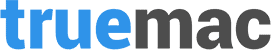Macbook Air Mid 2011 I7
Apple MacBook Air “Core i7″ 1.8 13” (Mid-2011) Specs
Identifiers: Mid-2011 – MD226LL/A – MacBookAir4,2 – A1369 – 2469
All MacBook Air Models | All 2011 Models | Dynamically Compare This Mac to Others
Download: PDF Manual
 The MacBook Air “Core i7” 1.8 13-Inch (Mid-2011/Thunderbolt) originally was offered as a “configure-to-order” configuration of the MC966LL/A MacBook Air “Core i5” 1.7 13-Inch (Mid-2011), but it was sold as a standard configuration later, as well. Other than processor (and the corresponding larger level 3 cache), these two models are identical.The Apple MacBook Air “Core i7″ 1.8 13” (Mid-2011/Thunderbolt) features a 32-nm “Sandy Bridge” 1.8 GHz Intel “Core i7” processor (2677M) with two independent processor “cores” on a single chip, a 4 MB shared level 3 cache, 4 GB of onboard 1333 MHz DDR3 SDRAM (which cannot be upgraded after purchase), 256 GB of flash storage, and an Intel HD Graphics 3000 graphics processor with 384 MB of DDR3 SDRAM shared with system memory.This all is packed in a razor thin (0.11-0.68 inch), 2.96 pound, aluminum case with an integrated “FaceTime” video camera, a backlit full-size keyboard and an 13.3″ widescreen TFT LED backlit active-matrix “glossy” display (1440×900 native resolution). Connectivity includes 802.11a/b/g/n Wi-Fi, Bluetooth 4.0, dual USB 2.0 ports and analog audio out as well as an SDXC card slot and a new “Thunderbolt” port that is backwards compatible with Mini DisplayPort and likewise supports an external display at 2560×1600 and passes an audio signal as well. Thunderbolt also supports other peripherals that use the Thunderbolt standard which provides up to 10 Gbps of bandwidth in both directions. It lacks internal Ethernet (an external USB adapter was offered as a US$29 option) and lacks Firewire and optical audio in/out as well.Compared to its predecessor, this model has a very similar external enclosure, although it has the aforementioned Thunderbolt port, a backlit keyboard, and is slightly heavier. Internally, however, it has a faster processor, architecture and RAM as well as improved wireless capabilities.Also see:
The MacBook Air “Core i7” 1.8 13-Inch (Mid-2011/Thunderbolt) originally was offered as a “configure-to-order” configuration of the MC966LL/A MacBook Air “Core i5” 1.7 13-Inch (Mid-2011), but it was sold as a standard configuration later, as well. Other than processor (and the corresponding larger level 3 cache), these two models are identical.The Apple MacBook Air “Core i7″ 1.8 13” (Mid-2011/Thunderbolt) features a 32-nm “Sandy Bridge” 1.8 GHz Intel “Core i7” processor (2677M) with two independent processor “cores” on a single chip, a 4 MB shared level 3 cache, 4 GB of onboard 1333 MHz DDR3 SDRAM (which cannot be upgraded after purchase), 256 GB of flash storage, and an Intel HD Graphics 3000 graphics processor with 384 MB of DDR3 SDRAM shared with system memory.This all is packed in a razor thin (0.11-0.68 inch), 2.96 pound, aluminum case with an integrated “FaceTime” video camera, a backlit full-size keyboard and an 13.3″ widescreen TFT LED backlit active-matrix “glossy” display (1440×900 native resolution). Connectivity includes 802.11a/b/g/n Wi-Fi, Bluetooth 4.0, dual USB 2.0 ports and analog audio out as well as an SDXC card slot and a new “Thunderbolt” port that is backwards compatible with Mini DisplayPort and likewise supports an external display at 2560×1600 and passes an audio signal as well. Thunderbolt also supports other peripherals that use the Thunderbolt standard which provides up to 10 Gbps of bandwidth in both directions. It lacks internal Ethernet (an external USB adapter was offered as a US$29 option) and lacks Firewire and optical audio in/out as well.Compared to its predecessor, this model has a very similar external enclosure, although it has the aforementioned Thunderbolt port, a backlit keyboard, and is slightly heavier. Internally, however, it has a faster processor, architecture and RAM as well as improved wireless capabilities.Also see:
- What are the differences between the “Mid-2011” MacBook Air models? Which is the best choice for my needs?
- What are the differences between the “Mid-2011” MacBook Air models and the “Late 2010” MacBook Air that they replaced?
Buy This Mac or Trade-In Yours at site sponsor OWC. Click for current options.
Sell Newer Macs at A+ BBB rated site sponsor Cash For Your Mac. Quick quote!
Upgrade This Mac at site sponsor OWC. SSDs, external storage & more.
Buy Parts for This Mac at site sponsor Injured Gadgets. Displays & more!
Permalink | Report an Error/Typo | Sign Up for Site Update Notices
<< MacBook Air (Home) | Also see: MacBook Air FAQ
EveryMac.com is provided “as is” without warranty of any kind whatsoever. EveryMac.com, and the author thereof, shall not be held responsible or liable, under any circumstances, for any damages resulting from the use or inability to use the information within. For complete disclaimer and copyright information please read and understand the Terms of Use and the Privacy Policy before using EveryMac.com. Use of any content or images without expressed permission is not allowed, although links to any page are welcomed and appreciated.