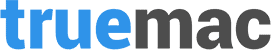Macbook Pro 2012 Sata Cable
Owners of a Unibody MacBook Pro laptop are probably already aware that failure of the hard drive flex cable is a common issue. While it affects just about the entire Unibody lineup, the Mid 2012 MacBook Pro 13″ (Model A1278) is especially prone to this type of failure.
What is it that makes the Mid 2012 release special in this regard? A design flaw in the flex cable that seems to be compounded by the properties of the aluminum housing.
Our repair services department noticed this issue when they’d replace a bad cable, only to have the customer return a few months later with another bad cable. And possibly again with yet another bad cable. It didn’t matter if we used a used cable or a new cable in the replacement. Customers kept returning with the same persistent issue. We had to figure out what was causing the issue and find a solution.
If you’re in need of one of these notorious flex cables, we guarantee our cables with a lifetime warranty. So if it ever fails, we’ve got your back.
TÓM TẮT
MacBook Pro 13″ (Mid 2012) Hard Drive Cable
Analysis Of The Flaw
The cable runs from the logic board SATA connector, across the optical drive and then underneath the hard drive, finally connecting to the SATA connector of the HDD.
Though this keeps the cable nice and secure, it also sandwiches it between the hard drive and the metal casing. In theory, it seems great, but unlike the exterior aluminum surface which is machined to an extra smooth finish, Apple skimped on machining the interior surface to match. This hasn’t been an issue with most of the MBP Unibody laptops, but the 2012 MBP 13″ hard drive cable was made a bit too thin. Flat flexible cables (FFCs) are supposed to be thin, but the 2012 hard drive cable doesn’t quite have enough of the plastic film base which surrounds and protects the internal wires.
Any time the computer is moved around, minor shifts of the hard drive and hard drive cable create friction between the cable and the coarse aluminum. Over time, this can result in exposure of the wiring embedded in the cable. Even a microscopic tear can be enough to ruin the cable entirely. And I do mean microscopic. We had to look through our microsoldering microscope with the highest magnification lens just to see evidence of the damage
Not All Cables Created Equal
This MacBook’s cable originally was manufactured with part number 821-1480-A printed on it. Apple offered this particular laptop (order number MD101LL/A) for a whopping four years due to high demand for the Unibody series of notebooks, and at some point wised up and began shipping computers with a revised version of the cable.
The new cables now included a different part number; 821-2049-A and later 821-2480-A. These cables were designed with a thicker plastic film and offered more protection to the wires. We verified the difference while examining some cables we’ve come across in used computers.
This is great news if you were able t get Apple to replace the cable, but new condition cables widely available on the internet may have these part numbers printed on them, but are not the revised cable design.
Manufacturers caught on to the fact that the new part numbers were more sought after and they simply started producing the same old cables with the new part numbers. To date, we’ve never been able to find new condition cables with the improved design. And believe me, we’ve been searching.
Bummer? Yes, but luckily there’s an easy preventative measure that only requires some supplies you probably already have lying around.
All you need to do it yourself is a Phillips PH000 screwdriver and some ESD safe tape. You probably have some common electrical tape which will be perfect for the task.
If you need a screwdriver:
How To Perform The Preventative Procedure
Congratulations! You’ve successfully prevented your Mid 2012 A1278 hard drive cable from catastrophically failing when you’d least expect it. Strip a screw in the process? Check out our stripped screw solution.
Now we can’t guarantee your hard drive cable will continue to work forever. Remember, these flex cables fail with some frequency in all of the Unibody MBP laptops. The internal wires are made especially thin and sometimes fail for seemingly no reason at all, but this procedure takes only minutes to perform, costs almost nothing, and gives your cable the best chance at surviving for the long term.