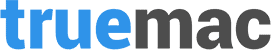Macbook Pro 2013 15 Inch
Design
The brawn
In the PC industry today, smaller is better. Most manufacturers focus their engineering and marketing muscle on 13-inch laptops, or 11.6-inch hybrids, or 10-inch tablets. Even powerful machines like the Sony VAIO Pro or the Toshiba Kirabook start their sales pitch with “look how small we are!” The 15-inch Pro, by comparison, is a beast — even though it’s slimmed down a lot over the last couple of years. Last year’s model felt remarkably smaller, a huge improvement over the previous generation; nothing at all changed this year. There’s still little to complain about, anyway: between two Thunderbolt 2 ports, a full-size HDMI jack, two USB 3.0 ports, and an SD card slot, there’s basically nothing you can’t plug or stick in the Pro, and we’ve pretty much all gotten used to life without optical drives by now.
At 4.46 pounds and 0.71 inches thick, it did drag my backpack a couple of inches further down my back than my Air normally does, and next to most ultrabooks it feels pretty huge. But the MacBook Pro is no ultrabook. It’s more like a gaming PC — and next to just about every gaming PC on the market, the Pro is supermodel skinny. Its silver aluminum body is as well-crafted and attractive as ever, even as other manufacturers copy its design in not-so-subtle ways. I do miss the black MacBooks, but Apple’s design formula remains one of the industry’s best.
The backlit keyboard is good, clicky, well-spaced, and flanked by two impressively loud speakers. That’s one advantage of a larger machine, that there’s just more room for speaker grilles and to generate loud, full audio. The trackpad remains bizarrely unimpeachable, still the best on the market by leaps and bounds — it’s glassy, smooth, and responsive in a way simply nothing else out there is. And the trackpad really, really matters.
This isn’t the MacBook Pro with a Really Great Trackpad, though. It’s the MacBook Pro with Retina display. The 15-inch screen is unchanged from last year’s model, but it’s still as beautiful as ever. Its 2880 x 1800 resolution is eye-poppingly large, but also a bit misleading: you’re not actually using that much more real estate. Like with previous Retina display models, it shows you the same amount of stuff you’d see on a 1440 x 900 display like the MacBook Air’s, but for every one pixel it shows you four instead. That means everything, so long as it’s optimized, is crystal clear. You can choose to run the machine in 1920 x 1200 resolution and gain just an astonishing amount of real estate, but it defeats some of the sharpness, and you’ll need a magnifying glass to see much of anything anyway.
Apple and its developers have done a good job updating apps and websites to look good on these ultra-high-res displays — between the MacBooks, the iPads, and the rapidly increasing spate of high-res Windows laptops from Sony, Toshiba, and others, there’s plenty of incentive — but there are still exceptions. And as always, the exceptions look terrible: blurry, large, just ugly.