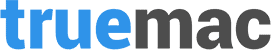Macbook Pro 2015 Vs 2017
Previously, I was using a MacBook Pro 2015 as my daily driver. The 2016 release with the touch bar, Touch ID and Thunderbolt 3 really excited me but I decided to hold off and wait for the 7th generation “Kaby Lake” processors.
Now that the 2016 model has been refreshed with the latest-generation Intel processors, here is my comparison on what Apple have achieved in the last two years.
MacBook Pro 13inch 2017 specs:
- MacBook Pro 2017 13inch Touch Bar (Space Grey)
- Intel Kaby Lake dual-core i7 3.5GHz processor with turbo boost up to 4.0GHz
- Intel Iris Plus 650 1536MB
- 16GB 2133MHz LPDDR3 RAM
- 512GB SSD
- macOS 10.12.5
MacBook Pro 13inch 2015 specs:
- MacBook Pro early 2015 13inch
- Intel Broadwell dual-core i5 2.7GHz processor with turbo boost up to 3.1GHz
- Intel Iris Pro 6100 1536MB
- 16GB 1867MHz DDR3 RAM
- 256GB SSD
- macOS 10.12.5
TÓM TẮT
Reasons for upgrading
My MBP 2015 was ticking along just fine. From experience, MacBooks easily last around seven years, so my old machine would probably have served me well until 2022. But, I wanted a more powerful processor as I was getting in to the field of drone videography and virtualisation. At the same time, this would be my only machine so it needed to be powerful as a desktop machine but still keep that slim form factor which Apple do an unbeatable job at. The screen resolution since the introduction of retina has always been above my requirements, so the real reason for switching was power. And the boost in the base-level of the CPU in this machine (spec’d out) compared to my old machine (basline model) brings an insane bump in responsiveness and performance.
Performance
As mentioned above, the performance boost is very noticeable. During graphic intensive tasks such as Adobe After Effects and video rendering, the MBP 2017 really shows it’s class and by far outperforms the 2015 edition. For most other tasks, my 2015 had no issues handling the tasks in the first place so there is not much of a comparison to make there.
As well as startup and reboots being much faster, I have also been able to configure all the settings to ‘high’ in League of Legends and maintain a minimum of 60 fps whilst gaming on an external UWHD monitor. For comparison, I could only comfortably game with all settings configured to ‘low’ on the 2015.
Heat
Unlike the 2015 MBP, the new MacBook Pro has a dual-fan configuration instead of just one. You would assume that this results in improved cooling and reduced noise, however this doesn’t seem to be the case from my usage. Temperatures with default cooling settings remain about the same on the new model. I found that temperatures increase very quickly when I put my machine through a CPU-intensive task and the fans only kick in at around 90 degrees. I would have expected the dual-fan technology to be somewhat more intelligent and automatically adjust their RPM to increase the time taken for temperatures to rocket, or prevent it from happening at all when straining the machine for only short bursts.
But for those who have used a previous generation of a MacBook, you will recall that the heat generated is noticeable but not substantial or dangerous.
Users concerned about heat generation can use a third-party application such as TG Pro to manually configure the cooling fans. The advantage to this is to make your fans work harder and activate earlier, hence keeping temperatures down and preventing your CPU from throttling.
Design
The design is not a new feature this year. However, comparing it to the model I am upgrading from there is a big change! The MacBook Pro has kept its 13inch display but the form factor has yet again become sleeker, smaller, lighter and thinner! How do Apple keep doing this!? (By replacing all ports with a universal USB-C port, obviously).
Input Devices
The built-in trackpad continues to boast everything that is great about Apple. Compared to the 2015 model, it has grown in size – but again this is not a new introduction to the 2017 model. Apple’s new keyboard technology also introduced in 2016 is different. Key-presses require less effort and are a lot crisper, but the physical feedback does feel weird for the first few weeks.
I always felt the old keyboard and trackpad were fine and did the job, so I am indifferent to these changes. They are welcomed, and don’t ruin the experience of using the MacBook but I wouldn’t miss them had they not been included.
The TouchBar. For me, it’s a gimmick. For others it’s an important part of the machine. Asides from Touch ID allowing me to quickly and easily authenticate myself whilst carrying out tasks on Safari and macOS, I find the rest of the features of the TouchBar are under-utilised. Given that it was introduced in 2016, developers have still been pretty sluggish to adopt it’s features in to their applications.
Thunderbolt 3, The Dongle Life
I like the idea of universal ports, and I commend Apple for being so forward-thinking. But maybe the introduction of an updated line of processors along with the removal of all ports is a bit excessive. I know many professional users were waiting for a hardware refresh but were not too welcoming to the removal of the USB, HDMI, Thunderbolt, DisplayPort and FireWire ports. Now, you have to use USB-C dongles to do anything. It’s true, one USB-C port can host multiple peripherals as well as charge the machine – but for me it’s overkill.
I love being able to pick up my MacBook and walk out with it. Now I have to make sure I grab a dongle too.
Oh, and no more MagSafe. Wasn’t that a USP for Apple’s portable machines!?
Conclusion
The 2017 machine is a well-refined beast of its predecessor(s). It has Apple written all over it from the sleek and slim-profile to the minification of extension ports. I love the power it brings on the move, and improvements to the keyboard and trackpad only make it even more of a delight to use as my daily driver.
For some, the USB-C port adoption is a bit too soon. But it is the future, and right now Apple is writing it.