You can no longer submit your playground survey data, but you can still do all of the activities with your class.
A fun whole class DataInformation collected for use elsewhere. collection activity that uses a BBC micro:bit as a distance calculator to measure distances in the school playground. Pupils use these distances to calculate AreaThe amount of space taken up by a two-dimensional shape.. Pupils answer the question:
What is the area of our school playground?
Watch the video
Shereen: Hey, what's up, everyone? I'm Shereen and today I'm going to be showing Manny something amazing he can do right here in the playground.
Big Manny: Now, we've got a really interesting question from Precious in London.
Precious: What is the area of your playground?
Big Manny: So why is it useful to know how big our playground is?
Shereen: Well, if we want to compare our playground to any other across the UK, knowing the size is going to be very important. Plus, we can then cross-reference this data with biodiversity, temperature, and even our activity levels.
Big Manny: That's actually quite cool, you know.
Shereen: And I'm going to show you how easy it is to measure the playground by coding your BBC micro:bit to become a distance calculator. Alright, so area is a measure of the amount of space inside a shape. If it’s rectangular we can take the length and width and multiply it together. This playground is an irregular shape, so we're going to have to problem solve a little bit, divide it up into smaller rectangles. The first step is to program your BBC micro:bit. Alright, so I'm going to build the micro:bit program in the MakeCode editor. I want you to take a look at the code and see if you can work out how to correctly use the distance calculator tool.
Big Manny: Alright, cool, I'm ready. Let's give it a little go innit. So on start, the step count is zero. When you press button A,it adds one to the step count and when you press button B, it shows you the step count multiplied by the step length. Okay, so you have to press button A every time you take a step and then you press B to get the distance in metres.
Shereen: Alright, let's see if you are right.
Big Manny: Okay. Step and press, step and press. What? It’s actually working you know.
Shereen: Yeah. It's cool, isn't it? And the thing I love about this program is it speeds up the whole measuring process.
Big Manny: Alright, cool. I'm ready for the next challenge. Alright so we have divided the playground into rectangles. Can you remember which bit of the code helps us to calculate the distance that we travel?
Big Manny: Is it the step length?
Shereen: Yes, exactly. So it is currently set to your average step length. So you can't step like thisor this.
Big Manny: What about like this, though?
Shereen: No. So just regular, consistent steps and remember, every single time you step, you've got to press button A. So step, step, step, step.
Big Manny: So if you are wheelchair user, can you change the average step length to the circumference of your wheel?
Shereen: Yes and you can press it on every full turn.
Big Manny: Step, step, step, step, step, step. Step, step, step, step, step, step. You know what? This measurement is too large, you know?
Shereen: Did you press the reset button?
Big Manny: Oh, yeah. Let me do that now. Step. Whoah, got to be careful here, though. Step, step, step, step, step. Step, step, step, step, step. Step, step, step, step. So we know the area
for all of our little rectangles all we’ve got to do now is just add them together and then get the grand total for the whole playground. Hold on.
Shereen: Oh, and remember, distance is measured in metres but area is measured in square metres.
Big Manny: So it's 1,464.5 square metres.
Shereen: Now it's your turn.
Big Manny: And remember, take your time because slow and steady wins the race.
Both: Bye.
How to complete the activity
Download the resources. documentDownload the resources
Download the teacher instructions, pupil worksheet, class poster, curriculum map and parent/carer letter.

Program the micro:bit. External LinkProgram the micro:bit
Visit the Micro:bit Educational Foundation's how to guide for coding instructions or to download the code.
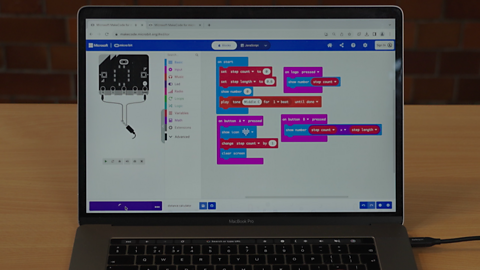
Analyse your class data. External LinkAnalyse your class data
Discuss findings, make links and consider data-led actions.

Playground survey teacher notes
- To complete this survey activity you will need the helpful teacher instructions and pupil worksheet.
- This activity is primarily a maths investigation looking at the measurement of length/distance and the calculation of area using standard measures. Pupils will have a chance to use standard and non-standard units of measurement and measurement tools.
- There will be opportunities for the discussion of the importance of taking careful, accurate measurements and how different measurement tools might affect that, as well as using real world assumptions and standardised measurements.
- We would love to see how your class is getting involved with the BBC micro:bit playground survey. Why not share updates about your activities on social media and let us know by tagging @BBC_Teach and using #BBCplaygroundsurvey
Topics covered
- Computing/ICT: InputData sent to a computer for processing such as button presses and sensor readings. and OutputData sent from a computer such as information shown on the LED display.; VariableA container for storing data which can be accessed and updated while a program is running.; Events.
- Maths and Numeracy: Length; Area; Units of measurement; Averages; Calculation.
- Geography/Humanities: Fieldwork (making sketch maps).
Suggested learning objectives
- Introduction and planning: To develop skills in estimating area and to solve problems involving measure (Maths and Numeracy).
- Optional coding: To design, write and DebuggingFinding and fixing problems or errors with code. ProgramA set of instructions written in code that performs a given task. that accomplish specific goals including using and explaining AlgorithmA set of step-by-step instructions.; Work with variables and various forms of input and output (Computing/ICT).
- Fieldwork: To participate in an enquiry/survey, collect data using a variety of methods, and use the data to answer a question (Science/Geography/Humanities).
- Data analysis and recording: To use common units of measure, convert between related units of measure and carry out calculations when solving problems; To calculate and interpret the mean as an average (Maths and Numeracy); To interpret information in the context of an enquiry question (Maths and Numeracy/Geography/Humanities).
Suggested extension activities
- Maths and Numeracy: Measure the perimeter of the playground, or different types of play area - useful for questions about cost of fencing, amount of paint needed for line painting - make sure to use real world questions; Compare standard/non-standard measures by repeating the activity using tape measures/meter sticks; Calculate the ratio of Synthetic MaterialA material that is man-made, e.g. plastic, glass or nylon. to Natural MaterialA material obtained from a living thing, e.g. wool, wood or cotton. surfaces in your playground.
- Computing/ICT: Use digital mapping tools to take screenshots of the school grounds to use for comparison measurements; discussions on the accuracy of step counters and the limits of technology; Pupils could explore how to change the CodeInstructions written in a way that a computer can understand. to use a different input instead of a click to register a step.
- Geography/Humanities: Fieldwork: create their own sketch maps of the playground using symbols and a key to identify features – eg types of surface.
- Design and Technology: Design a case or box to protect the micro:bit and to support the user to operate it correctly as a distance calculator.
- English: Write a letter to tell someone about your findings.

More activities from the playground survey
Tracking our physical activity. videoTracking our physical activity
Get pupils to use the special micro:bit Activity Tracker program to track their physical activity in their school playground.

Exploring machine learning. videoExploring machine learning
Explore how computers learn from data using the new micro:bit machine learning tool. Have fun training your own machine learning model!

Playground survey glossary
A helpful glossary to increase your confidence when teaching the seven BBC micro:bit playground survey activities.
