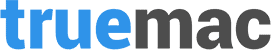Macbook Air 13 Inch A1466
If you are a Mac user, you may have wondered how to identify your Mac and find specific information about it. One of the ways to do this is by using the EMC Number. But what exactly is the EMC Number, and how can you use it to identify your Mac? Let’s find out!
TÓM TẮT
What is the EMC Number?
EMC stands for “Electromagnetic Compatibility,” which is a technical term in electrical engineering. In simple terms, it refers to the ability of electronic equipment to be “a good electromagnetic neighbor.” In other words, it means that the device neither causes nor is susceptible to electromagnetic interference.
On a Mac, the EMC Number is a unique identifier that looks like a series of numbers, such as 2254 or 1969C. It is different from the Model Number but can provide more precise information about your Mac.
Advantages and Limitations of EMC Numbers
One of the advantages of EMC Numbers is that they can be found on the hardware itself, unlike Model Numbers. They are often more precise and can be useful in tracking down a particular Mac or getting close enough to an exact match.
However, there are a few limitations to using EMC Numbers. First, they are not available in the “About This Mac” section of your Mac’s software. Second, they are sometimes placed in inconvenient locations and are not externally present on some models. Lastly, EMC Numbers are not completely unique, meaning multiple Macs can have the same EMC Number.
To illustrate the strengths and weaknesses of using EMC Numbers, let’s take a look at some examples.
Example 1: Power Mac G5 Models
Two Power Mac G5 models in the image below cannot be differentiated by their Model Numbers. However, they have different EMC Numbers, which can help identify the exact Mac. By combining the EMC Numbers with additional details on the inside of the computer, you can identify the specific Mac.

Example 2: iMac
In this example, the iMac has the Serial Number, EMC Number, and Model Number located on the bottom of the “foot” that supports the computer. If the Serial Number is unavailable, the Model Number alone can narrow down the potential matches. The EMC Number, along with the processor speed and hard drive capacity, can provide a more precise identification.
Example 3: MacBook
The MacBook shown below cannot be identified solely by its external A1181 Model Number. However, by removing the battery, you can find the Serial Number, EMC Number, and other details in the battery bay. In this case, the EMC Number, processor speed, and color are enough to precisely identify the MacBook.

Where to Find EMC Numbers?
The location of the EMC Number varies depending on the Mac model. For some models, it can be found on the bottom, while for others, it may be listed inside the battery bay or even on the computer’s side walls. Here is a summary of some common Mac models and their EMC Number locations:
- Power Mac G4: Back
- Mac Pro: Back
- iMac: Bottom or under “foot”
- eMac: Bottom
- Mac mini: Bottom or inside
- PowerBook G4: Inside battery bay
- MacBook: Inside battery bay, inside, or bottom
- MacBook Pro: Inside battery bay, inside, or bottom
- MacBook Air: Unavailable or bottom
Please note that some Mac models may not have externally listed EMC Numbers. In those cases, EveryMac.com has documented the relevant EMC Numbers for reference.
Conclusion
The EMC Number is a unique identifier that can help you identify your Mac and obtain more specific information about it. While it has its advantages and limitations, it can be valuable in certain situations, especially when other identifiers are not available.
To learn more about other methods of identifying your Mac, such as Order Numbers, Model Numbers, Model Identifiers, and Serial Numbers, visit EveryMac.com.
Remember, if you need any assistance or have additional information to share, please feel free to reach out. TrueMac is here to help Mac users like you!
*Disclaimer: This article is provided for informational purposes only. EveryMac.com and TrueMac shall not be held responsible or liable, under any circumstances, for any damages resulting from the use or inability to use the information within. For complete disclaimer and copyright information, please refer to the Terms of Use and Privacy Policy on EveryMac.com.