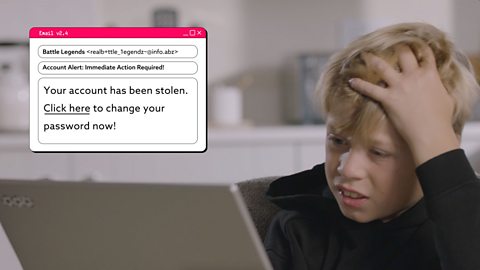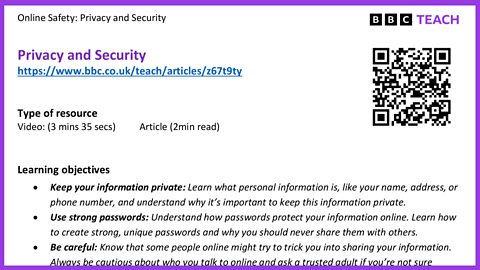It's undeniable. The internet is an amazing place to explore. But keeping your personal information safe is really important. Online, you can have a lot of fun giving yourself creative usernames and making avatars that not only mean you can play at being different characters, but it protects your actual identity. Never share personal information like your full name, address, or which school you go to with people you don't know online. And protect your accounts with super strong passwords.
This video will show you how. Imagine your family home where all your favourite toys, clothes, and special things are kept. Maybe you've got picture frames or some nice plants. Before leaving the house, your grown-ups always lock the doors, right? They do that to keep your home safe so no one can come in without permission. Sharing personal information online is a bit like leaving your home unlocked when you share things like your name, address, or photos with people you don't know. It's like leaving the door wide open and letting strangers see inside it. You wouldn't want someone you don't know coming in without asking, would you? Just like doors are locked at home, you need to lock your personal information online.
How can you do that? By not sharing private details like your name, school, or where you live with people you don't know. And just like how a key is used to lock your house, using strong passwords helps lock your online accounts and keep them safe.
Okay, new profile picture time. Maybe I should use this photo. Nah, probably not the best idea. It's pretty obvious it's me. Mask is always a good choice. Wait. His collar has a home address on it. Okay, knuckles. This one's perfect. No personal info. Okay. New passwords. Easy peasy. Now, mom said simple passwords are easy to guess. Skateboard pitch. Eight ball. Perfect. No one's guessing that. No.
Oh! All right. Oscar. I'm finally getting that shot of you catching the ball mid-air and started singing. So here's what you need to remember. Friends, keep personal information like your name, address, or phone number private. Don't tell people you don't know. Create strong, unique passwords with letters and numbers and don't share them with others. Some people online might try to trick you into sharing your information. Always be careful and ask a trusted adult if you're not sure. Okay, I'm at home. Has anyone seen my keys?
Video summary
- Emma-Louise Amanshia introduces the topic of privacy and security, explaining that personal information shouldn’t be shared online and that passwords should be strong.
- The video uses the analogy of how locking your door to your house with a key is like keeping your personal information safe online and protecting it with a password.
- Dramatisation of a young person changing their profile photo and password to make them safer.
- Emma-Louise offers final top tips and advice.
Video: 3min 35sec
Learning objectives
- Keep your information private: Learn what personal information is, like your name, address, or phone number, and understand why it’s important to keep this information private.
- Use strong passwords: Understand how passwords protect your information online. Learn how to create strong, unique passwords and why you should never share them with others.
- Be careful: Know that some people online might try to trick you into sharing your information. Always be cautious about who you talk to online and ask a trusted adult if you’re not sure.
Glossary
- Avatar: an online character that represents you.
- Username: the name you create for yourself online.
- Personal information: any identifying details that tell you about who someone is.
- Permission: when someone says something is okay to do.
- Password: a collection of letters, numbers and symbols you enter to keep your account safe.
- Private: keeping something to yourself, or only telling the people you trust.
- Unique: different to others.
Topic introductions and starters
Before the video:
- What information should we keep safe online?
- What do you think personal information means?
- Why do we use passwords?
- What might make a strong password?
After the video:
- Why does the character decide to not use a photo of themselves as their profile picture?
- Why does the character decide to not use the photo of their dog?
- Why was the cartoon dog the best choice for the character’s profile photo?
- Why did the character decide to not use the password 12345?
- How does the character think of a safer password?
- Why is this password a much safer choice?
Activities
- Use random words and numbers around the room to make secure passwords like the character in the video.
- Design an avatar and username that don’t include any personal information.
- Create a top tips poster, advising other young people how to keep their personal information safe online.
More from: Online safety
How to manage your online self-image and identity video
Introduces the topic of self image and identity online, giving examples of how someone might express themselves.

What are online relationships? video
Explains the different types of relationships we might have online, and some of the risks involved when talking to people online we don’t know.

What is online reputation? video
Explains how the things we do online create a digital footprint, and the possible positives and negatives involved when leaving this footprint.

What is online bullying? video
Introduces the topic of online bullying and what this could look like, as well as giving some ideas of what to do if you encounter it.

How to find reliable information online. video
An introduction to the topic of managing online information – discussing the positives and negatives.

How to balance your screen time – health and wellbeing online. video
Explains that going online can have positive and negative impacts, so we need to balance our time online and offline.
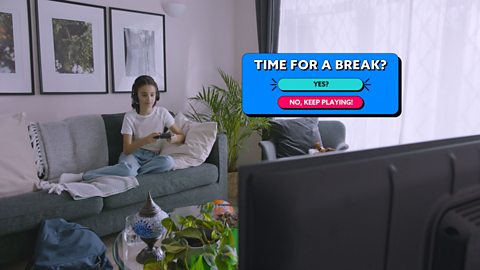
What is copyright and ownership? document
Introduces the topic of 'copyright and ownership', explaining that the creative content that people post online belongs to them.

Scams: Safer Internet Day resources for 7-11-year-olds. video
Introduces the topic of scams, explaining that people online sometimes try to trick us into giving them personal information or money.

Phishing: Safer Internet Day resources for 7-11-year-olds. video
Introduces the topic of phishing, explaining that it is when someone tries to trick you into giving out your personal details online, like passwords or bank information.