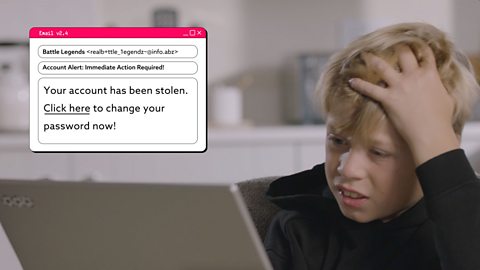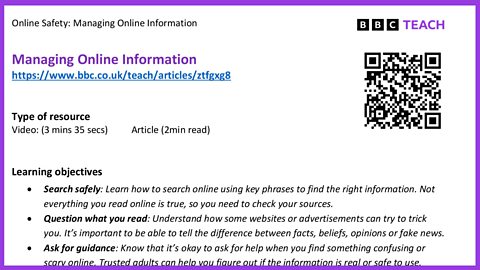The internet is full of interesting information. You can learn so much with a few clicks. Anything from skyscrapers to dancing cats. My personal favorite. It's an amazing tool for finding out new things, playing educational games, and doing school research. And there's new stuff being posted online all the time. More, in fact, than you'd ever have time to read or watch. But not all information online is true. Particularly if it seems unbelievable, or if someone is trying to convince you of something that feels wrong.
Imagine you're on an exciting treasure hunt holding a treasure map in your hands. The map has clues and directions that lead you closer and closer to the treasure you are looking for. But you have to be careful. Some of the paths look right, but they lead you the wrong way. Finding good information online is just like following a treasure map. You need to use the right clues like search words to find your way to the real treasure, like true and reliable information. But just like on a treasure hunt, not every path will take you where you want to go. Some websites or ads might look like they have the answer, but they're just trying to trick you off. You might see websites that offer flashy prizes or claim to have amazing facts, but if they seem too good to be true, they're probably not true. These are like false trails on your map, leading you away from the real treasure.
So be smart. When you search online, use trustworthy websites and check more than one source to make sure you're on the right path.
Penguins are awesome. Wow, I didn't know they could fly. That's so cool! I'm definitely putting that in my projects.
Congratulations, you've won a new smartphone. I've always dreamed of having one of those under 1 million pounds. Click here to claim your prize. 1 million pounds. That's way too good to be true. Mom always says these pop-ups are a nightmare. There's more chance of pigs flying than someone having 1 million pounds to give away. Wait. Pigs can't fly. So what about penguins? I've never heard before that they can fly. Maybe the article is wrong. I knew it. This zoo website is way better than. What's the other one called? Crazy dreams.com.
So when it comes to managing online information, not everything you read online is true. So search carefully. Some websites or ads can try to trick you. There's a difference between facts, beliefs, opinions, and fake news. It's okay to ask for help when you find something confusing or scary online. Trust it. Adults can help you figure out if the information is real or safe to use.
That's it. Done. Are you sure it's not a real treasure map? I'll just do them of, like, different lengths. Oh. Oh. Oh. Oh.
Video summary
- Emma-Louise Amanshia introduces the topic by discussing the positives and negatives of online information.
- The video uses the analogy of a treasure hunt, where you need to use the right clues to find your way to the real treasure, avoiding tricks and false information.
- A short dramatisation of a young person working on a project, during which they come across and identify false information and unreliable content.
- Emma-Louise offers final top tips and advice.
Video: 3min 28sec
Learning objectives
- Search safely: Learn how to search online using key phrases to find the right information. Not everything you read online is true, so you need to check your sources.
- Question what you read: Understand how some websites or advertisements can try to trick you. It’s important to be able to tell the difference between facts, beliefs, opinions or fake news.
- Ask for guidance: Know that it’s okay to ask for help when you find something confusing or scary online. Trusted adults can help you figure out if the information is real or safe to use.
Glossary
- Search words: key words and phrases to help you find correct information.
- Online information: information that you get from websites and online searches.
- Pop-up: when a window, box or image suddenly appears on your computer screen or mobile device.
Topic introductions and starters
Before the video:
- Have you ever seen information online that is not true? What was it?
- How do you check that something online is true?
- Why is it important to check where you are getting information from online?
After the video:
- What fact does the character find at the start of the video? Is this true?
- What prizes do the pop-ups say the character has won?
- Why does the character decide not to click on the pop-ups?
- How does the character check whether the fact about penguins is true?
Activities
- Play two truths and a lie – create a set of facts where two are true and one is not true. Can your friends figure out which one is a lie? E.g. dogs have tails, a labrador is a breed of dog, dogs can fly.
- Create and draw your own detective character – around them, write some of the signs that something online might not be true.
More from: Online safety
How to manage your online self-image and identity video
Introduces the topic of self image and identity online, giving examples of how someone might express themselves.

What are online relationships? video
Explains the different types of relationships we might have online, and some of the risks involved when talking to people online we don’t know.

What is online reputation? video
Explains how the things we do online create a digital footprint, and the possible positives and negatives involved when leaving this footprint.

What is online bullying? video
Introduces the topic of online bullying and what this could look like, as well as giving some ideas of what to do if you encounter it.

How to balance your screen time – health and wellbeing online. video
Explains that going online can have positive and negative impacts, so we need to balance our time online and offline.
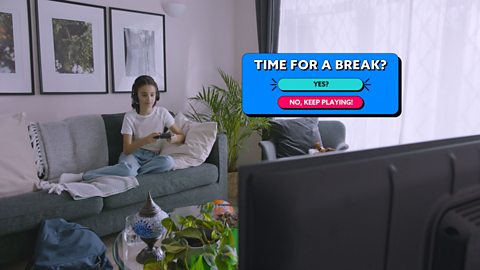
How to keep your information safe online video
Introduces the topic of privacy and security, explaining that personal information shouldn’t be shared online and that passwords should be strong.
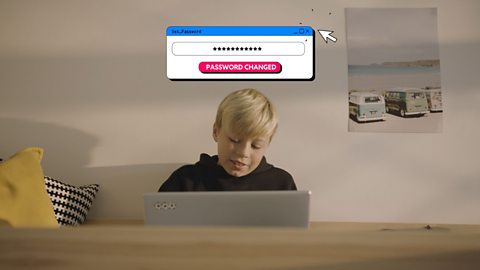
What is copyright and ownership? document
Introduces the topic of 'copyright and ownership', explaining that the creative content that people post online belongs to them.

Scams: Safer Internet Day resources for 7-11-year-olds. video
Introduces the topic of scams, explaining that people online sometimes try to trick us into giving them personal information or money.

Phishing: Safer Internet Day resources for 7-11-year-olds. video
Introduces the topic of phishing, explaining that it is when someone tries to trick you into giving out your personal details online, like passwords or bank information.