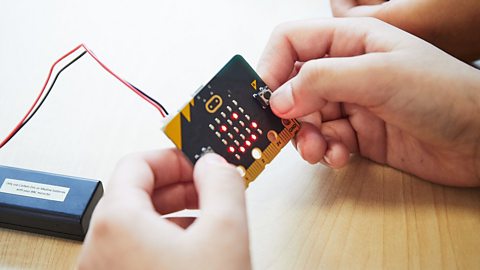In the CBBC series Saturday Mash-Up!, Stanley introduces the BBC micro:bit and Shereen demonstrates how to play the Teleporting Duck game.
Watch the video below with your class to see how things go and then try out one of the activities yourselves. You’ll also find teacher notes on this page along with a link to a video on the Micro:bit Educational Foundation website that explains the activity.
In this video, Stanley from Saturday Mash-Up! introduces the BBC micro:bit and talks about the “power of code.” He then hands over to Shereen in the Competition Caravan. Shereen has programmed her micro:bit to play a game called Teleporting Duck. Her micro:bit is showing a small duck shaped icon on the LED screen. She demonstrates that by shaking her micro:bit near another one she can transfer or ‘teleport’ the duck from her micro:bit LED screen to the other one. The duck can be teleported back in the same way. We go back to Stanley who then suggests we have a go ourselves and also try changing the icon on the LED display.
Stanley: Ok, let’s do this! Hello everyone! It’s me, Stanley, and I’ve got my hands on one of these! A mighty BBC micro:bit. Oh yeah!
Let’s see what happened when Shereen made a duck teleport by the power of code in Saturday Mash-Up!’s competition caravan! Don’t believe me? Take a look at this!
Shereen: Right now I’m in the competition caravan. It’s a brand new week.
Now, as you’ve seen Joe and I have got a little competition going on counting our steps. I’ve actually got 3,250. I’m just saying Joe, get stepping up!
You can not only count your steps on it, but you can also code in your very own games. Like this teleporting duck. We’re gonna give it a little try. Ready? Catch a duck! You got a duck? Catch a duck! How cool is that?
If you don’t see me presenting, this is exactly what I’m doing.
Stanley: Wow, that was cool. Have a go and see if you can program your micro:bit to teleport a duck. You can teleport other things too, if you change the LED display.
I might make a teleporting Stanley, I need a holiday! Hahaha!
Step-by-step guide to the activity - Teleporting duck. External Link
Visit the Micro:bit Educational Foundation for an easy-to-follow guide to the activity. Please be aware that this link will take you away from the BBC.

Teacher notes
Before watching
Introduce the BBC micro:bit device and the MakeCode programming platform.
Check understanding of the idea of ‘teleporting’ - transferring ‘magically’ from one place to another without moving. Pupils might be familiar with the idea from computer games and sci/fi and fantasy fiction, films and TV shows.
After watching
Clarify understanding of key terms including LED display.
Discuss whether they think the duck is really moving from one micro:bit to the other one and then back again:
- What do they think is actually happening between the two micro:bits?
Visit the project page on the Micro:bit Educational Foundation website and work through the steps to:
- Complete the coding project
- Program the micro:bits to play the Teleporting Duck game
- Play the game in pairs and small groups
After completing the activity
Discuss what you discovered during the project:
- What does LED stand for? (Light Emitting Diode)
- Is it really the same duck on each LED display?
- How does the micro:bit know when it has been shaken?
- How hard do you need to shake the micro:bit to transfer the icon?
- How many LEDs are used to make the micro:bit screen?
- How is the message transmitted from one micro:bit to the other?
Extension activities
- Change the duck icon into something different – choose from the pre-set icons in MakeCode
- Test how far away the micro:bit can get before the program fails to work
- Try and transfer the duck to more than one micro:bit at the same time
- Find a way to shield your micro:bit so that it can’t receive the teleporting duck signal
- Use squared paper to design your own icon - use it to create a new icon on the micro:bit display
- Try teleporting sounds as well as icons – can you teleport a quacking duck?
- Make a list of other ideas for using the radio signal and accelerometer features of the micro:bit
- Create a cartoon of the Teleporting Duck’s adventures using squared paper to recreate the LED look
- Write a list of image-based instructions for creating the teleporting duck program for younger pupils
- Create a packaging box or envelope that could be used to sell the Teleporting Duck game
Suggestions for activities for children with special educational needs
- Use larger squares to represent the LEDs when designing a new icon
- Cut and stick small paper squares to create the different icons the micro:bit can display
- Provide images of the different stages of the activity (write code, transfer code to micro:bit, shake micro:bit, see duck etc) and ask pupils to sequence them
- Complete gap-fill descriptions and explanations about the project using word-banks of key vocabulary
Download as a PDF: Computing topics covered | Cross-curricular links and activities
Educational context
Radio waves
Radio is a way of transmitting and receiving messages over a distance. The micro:bit uses radio waves to communicate wirelessly between micro:bits and in order to generate and detect these waves the micro:bit has an antenna on top of the board. When one device transmits or sends a message, the other will receive the message and can be programmed to send a message back.
Accelerometer
An accelerometer is a motion sensor that measures movement. A mobile phone uses an accelerometer to detect when it should switch the screen view from portrait to landscape as you move it. Games consoles use accelerometers to detect the tilt of the controller and adjust the game view accordingly. The accelerometer in the micro:bit detects when you tilt it left to right, backwards and forwards and up and down.
You can watch Saturday Mash-Up! on CBBC or on BBC iPlayer

More from BBC micro:bit - the next gen
Make a radio door alarm. video
See the micro:bit used as an alarm for the secret den in The Dumping Ground and then have a go at the activity.

Make an indoor-outdoor thermometer. video
Watch as So Awkward's Martha talks about the micro:bit and then have a go at the activity with your class.

Make a game of Hot Potato video
Watch as Leah codes a game of Hot Potato on the micro:bit and the Lagging team have a go at the activity.

Make a funny voice recorder. video
See Joe get pranked using the BBC micro:bit and then try out one of the activities yourselves.

Make a kick strength data logger. video
Watch as Raf uses the micro:bit to see who has the most powerful kick and have a go at a similar project.

BBC micro:bit playground survey
Discover seven cross-curricular activities to find out more about your playground.

Classroom resources
Check out resources that will help you get ready once you receive your micro:bits.

Training resources for teachers
Find out about the free courses - both online and in-person - to help primary schools teach about the micro:bit.

Assembly video. video
Watch along with your class as gamer FalseSymmetry and Newsround's De-Graft unbox the BBC micro:bit and explain some of the exciting features and activities.

Coding made easy with the MakeCode platform
Find out more about using MakeCode and the training resources available to get you started.
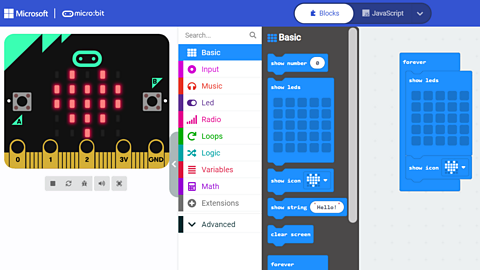
FAQs
Get the answers to all of your questions about the micro:bit.

Our partners
Find out more about the organisations supporting our micro:bit initiative.