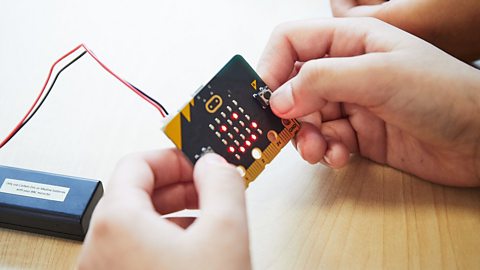In the CBBC series The Football Academy, Raf used a prototype kick strength data logger to see who had the most powerful kick. Watch the video below with your class to see the results and then have a go at a similar project.
You'll also find teacher notes on this page along with a link to a video on the Micro:bit Educational Foundation that explains the activity.
In this video Raf introduces the idea of collecting data about kick strength. It talks about how professional sports teams and players work with scientists to improve their performance by collecting and analysing this kind of data. Footballers at the academy demonstrate how they used a micro:bit device strapped to their leg that can measure and log the strength of a kick by measuring acceleration. The data can then be used to find out who has the strongest kick.
Voice-over: Here are three of Raf’s teammates, Auzzie, Freddie and Sid.
Raf: So, today we’re gonna be using this micro:bit to have a competition to see who can kick the ball the hardest. So, we can see I’ve got one strapped onto my leg here.
Sid: It actually looks very cool!
Voice-over: Not sure it’s gonna be seen on the catwalks of Milan, but I’m glad you like it, Sid.
Raf: You’re just gonna take a shot like you normally would, and then the G-force is measured on the screen. That will say who’s got the hardest kick.
Auzzie: How does it work then?
Raf: So, when you kick the ball, your micro:bit will send a message to my micro:bit. The score will read onto here, and then whoever has he highest will be the winner.
Sid: Let’s go!
Voice-over: Raf has learnt to code with his little device, and has set it to record the force that the ball is kicked with. Simply, the harder the ball is kicked, the higher your score.
Raf: So, who wants to go?
Freddie: I’ll go first!
Raf: Okay, you can go first!
Voice-over: Wow, Freddie, if you can kick the ball as fast as you answered that, then there’ll be no competition.
Sid: Go on, Fred!
Voice-over: Nice strike! Looked like a strong one.
Raf: So, Freddie, you got an impressive score of 6.5.
Freddie: Oh man, even I didn’t expect that.
Raf: Okay, Auzzie, your turn.
Freddie: Good luck! Hit the target!
Auzzie: Unlikely!
Voice-over: Ooh, he’s leathered that one.
Raf: And again, pretty impressive! 12.77.
Voice-over: Wow, we have a new leader! Well done, Auzzie.
Auzzie: I’ve set the record now! I’m happy with that score.
Raf: Over to you now, Sid. Ooh, confident stroll!
Sid: It was quite weird to kick the ball with something, like, robotic on your leg.
Raf: 7.07.
Voice-over: So, after one go each, Auzzie’s in the lead with a score of 12.77.Time for the final round. Freddie’s up first.
Sid: Oh my – he hit the bar!
Raf: 16.22!
Voice-over: He might not have hit the target, but Freddie’s taken the top score.
Sid: He did smash it though, I didn’t realise he was gonna get like 16.
Raf: Very impressive score!
Auzzie: The best one yet, even if you hit the bar!
Raf: So, 9G is what a fighter pilot has when he pulls away. So, pretty impressive if you got 16!
Voice-over: Nearly twice as many Gs as a jet fighter taking off. Take a bow, Freddie!
Raf: Auzzie, your go now. Last go.
Freddie: Remember, the same rules apply. Good luck!
Voice-over: Go on, Auzzie!
Sid: Go on, Auz!
Voice-over: And he’s scuffed it!
Sid: Aw, kicked the floor.
Raf: 11.61. You kind of kicked the floor a bit, but…
Sid: That doesn’t mean anything, honestly!
Raf: Still a good score. Okay Sid, your go now!
Voice-over: Go on Sid, let’s be having you!
Raf: Yeah, 3.26. Not the best of scores.
Voice-over: Oh, Sid. If you’d sneezed at it, it might’ve gone harder. A-choo! Excuse me.Leaving Freddie still in the lead with his mammoth kick, 16.22Gs.
Sid: I don’t know why my score was lower. I just think, like what Auzzie said earlier, your technique needs to be perfect, and your aim as well.
Raf: Right, you’ve all had your goes. I think it’s only fair that I have mine now!
Freddie: Go on, Raf!
Sid: Can the boss beat the high score?
Voice-over: Go on, boss!
Auzzie: Ooh, that’s a really strong strike there.
Raf: So, how did I do?
Freddie: You’re gonna be impressed with this score.
Raf: Oh yeah?
Freddie: You got a whopping 10.21.
Raf: Pretty good first shot!
Voice-over: Great start, Raf.Can Raf win it with his second shot?
Auzzie: Go on, boss!
Voice-over: A nice strike, but what does the micro:bit say?
Sid: You got 5.22, so not bad, but…
Raf: Bit disappointing. First shot was the best!
Auzzie: That means Freddie won!
Voice-over: Yes he did. Well done, Freddie!
Freddie: I’m really happy to win. It shows that if you try, you succeed.
Sid: Well done, Freddie!
Auzzie: Freddie got the highest out of all of us.
Raf: A very high amount of G-force in his kicks.
Sid: I thought it was very good, like, knowing what technology does to see how far you kick the ball and how fast you kick the ball sometimes as well.
Raf: I was happy with my results. I think they definitely could’ve been a bit better though, maybe I think the run-up might have impacted them a little bit. But yeah, there were definitely lots of interesting things!
Voice-over: Congratulations, Freddie!
Raf: Now you have a go, and see what you can discover.
Kick strength data logger. External Link
Visit the Micro:bit Educational Foundation for an easy-to-follow guide to the activity. Please be aware that this link will take you away from the BBC.
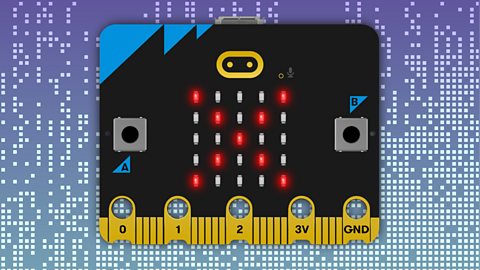
Teacher notes
Before watching
Introduce sports data science, the BBC micro:bit device and the MakeCode programming platform
After watching
Discuss what Raf was trying to discover using the kick strength data logger
Visit the project page on the Micro:bit Educational Foundation website and work through the steps to:
- Complete the coding project
- Go outside with the micro:bits and collect the kick data
- Come back inside and study the data on your computers
After completing the activity
Discuss what you discovered during the project e.g.
- Did you find that penalty kicks were stronger than passes?
- Was the kick strength consistent between the kicks?
- How can we use data like this to improve our game?
Write up an evaluation of the project - you could use screenshots and photos to annotate
Extension activities
Add an audible or visual alert if your kick strength goes over a certain value
Use the micro:bit to measure the strength of arm swing - for tennis, cricket and other racket/bat sports
Create a glossary to explain key vocabulary and technical terms used in the project
Write an instruction manual for the micro:bit for younger children
Create an advert/marketing campaign for the kick strength data logger device
Write a story (using the CBBC characters or their own characters) where the micro:bit is used to solve a problem
Think about how else to use the micro:bit in sport (evaluating performance, celebrating, recording data)
Write a postcard to their favourite football player telling them what you did with the micro:bit today
Write a list of other sports skills you could try to record or improve using micro:bit accelerometer data
Think about how this project could be adapted to be used by a wheelchair basket ball player - what would change? What would stay the same?
Extension ideas for pupils with special educational needs
Sequence photos of the kick strength activity in the correct order – cut and stick
Make a simple jigsaw using an enlarged laminated image of the micro:bit device cut into pieces
Create a visual dictionary for key vocabulary with pictures/symbols – drawn by pupils or cut and stick
Complete gap-fill descriptions and explanations about the project using word-banks of key vocabulary
Match images and simple descriptions/labels of the micro:bit device
Label printed photos of the kick strength activity with simple annotations and key vocabulary
Download as a PDF: Computing topics covered | Cross-curricular links and activities
Educational context - sports data science, speed, acceleration and force
Sports teams and players have always collected data about their own performances and results as well as comparing themselves to other teams and players. This helps them to improve team strategies and individual skills. Computers have made this much easier as they can analyse huge amounts of data very quickly.
The latest wearable technology uses Artificial Intelligence and machine learning to track individual player movements and activity, allowing them to look back at their performance in great detail, and see where they need to focus their training. Analysing this kind of data has become an important part of modern sport and is sometimes called Sports Data Analytics or Sports Data Science.
Speed
Speed is a measure of how fast something is moving. It tells us how far an object will travel in a specific period of time. If the speed of a car is 50 miles per hour - it will travel 50 miles in one hour if it stays at the same speed.
Acceleration
Acceleration is a measure of how speed changes - is the car speeding up (accelerating) or slowing down (decelerating)? Acceleration usually needs a force to make it larger or smaller. One way of measuring this change in speed is to compare it to the acceleration an object gets from the force of Earth’s gravity. We call this measurement ‘g-force.’ The higher the g-force, the more the object is accelerating. As you might expect from the name, the accelerometer on the BBC micro:bit measures acceleration. It does this by measuring how much force was used to change the speed - to make the micro:bit go faster or slower.
You can watch The Football Academy on CBBC or on BBC iPlayer

More from BBC micro:bit - the next gen
Make a radio door alarm. video
See the micro:bit used as an alarm for the secret den in The Dumping Ground and then have a go at the activity.

Make an indoor-outdoor thermometer. video
Watch as So Awkward's Martha talks about the micro:bit and then have a go at the activity with your class.

Make a game of Hot Potato video
Watch as Leah codes a game of Hot Potato on the micro:bit and the Lagging team have a go at the activity.

Make a teleporting duck. video
Watch as Shereen demonstrates how to play Teleporting Duck using the micro:bit and have a go at the activity.

Make a funny voice recorder. video
See Joe get pranked using the BBC micro:bit and then try out one of the activities yourselves.

BBC micro:bit playground survey
Discover seven cross-curricular activities to find out more about your playground.

Classroom resources
Check out resources that will help you get ready once you receive your micro:bits.

Training resources for teachers
Find out about the free courses - both online and in-person - to help primary schools teach about the micro:bit.

Six easy starter lessons. External Link
Get six lessons from the Micro:bit Educational Foundation to introduce your class to the micro:bit.

About the micro:bit
Find out everything you need to know about the BBC micro:bit.

Coding made easy with the MakeCode platform
Find out more about using MakeCode and the training resources available to get you started.
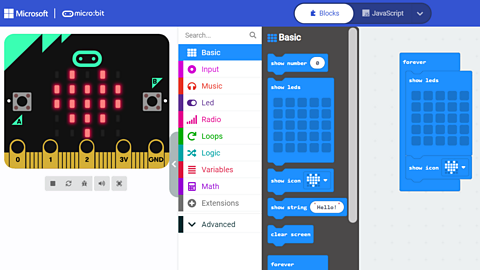
Our partners
Find out more about the organisations supporting our micro:bit initiative.