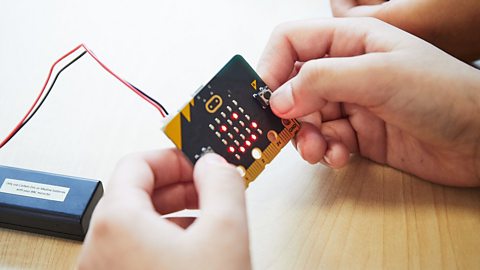In this video Leah, Sol, Cedric and Lok have fun with the BBC micro:bit mini computer, playing a quiz game called Hot Potato, using the randomised timer function.
Watch the video below with your class and then try out the activity yourselves. You’ll also find teacher notes on this page along with a link to a video on the Micro:bit Educational Foundation website that explains the activity.
In this video Leah, Sol, Mo and Arul have fun with the BBC micro:bit mini computer. Leah starts off by introducing the micro:bit and explaining how the Lagging team will use it to play a quiz game called Hot Potato. Leah explains that the micro:bit is programmed as a timer with a randomised time limit. When a certain button is pressed the timer starts. She also shows us some of the code blocks used to create the program. Leah explains the rules of the game - each person has to give their answer to a quiz question and pass the micro:bit to the next person. When the time has run out the micro:bit will buzz, and whoever is left holding the micro:bit (hot potato) loses. Then the games begin and we follow the characters from Lagging as they play three rounds of Hot Potato and have lots of fun trying not to be the one left holding the micro:bit when the random timer goes off! Finally Leah suggests that we have a go at making our own version of the game.
Leah: Hi! As you know, we love games, and we’re going to be playing a game of Hot Potato. Not with this – with this!It’s a BBC micro:bit. A tiny computer! We’ve coded it with a randomised time limit per game. Players must answer a question and pass the micro:bit hot potato to the next person before the time is up.I know a few friends who would love this game.
Leah cont’d: It’s time for a game of micro hot potato. The question is, what do you find in the supermarket freezer? But you have to sing it.Ice cream!
Sol: Potato!
Cedric: Peas!
Lok: Corn!
Leah: Hash brown!
Sol: Wedges, wedges, wedges!
Cedric: Chips!
Lok: Er… oh.
Leah: Right, great round everyone! It’s time for a new one. And the question is, how many CBBC shows can you name? So Awkward.
Sol: Lagging!
Cedric: Blue Peter.
Lok: Newsround.
Leah: The Next Step.
Sol: Saturday Mash-Up!
Cedric: 4 O’Clock Club.
Lok Er… oh.
Leah: This micro:bit is great. But you know what it’s time for? Another round! As we’re all friends, we’re gonna go around and say something nice about each other. Let’s go!You’re not bossy, Sol.
Sol: Your glasses really bring out your eyes.
Cedric: We love your mullet Lok.
Lok: I’d never say this but I love your jacket.
Leah: Thanks! You’re the best leader ever.
Sol: You’re very clever.
Cedric: Best accent.
Lok: You didn’t call me stupid today!
Leah: Uh…
Lok: Cold. Cold! Ouch!
Sol: How dare you! I’m offended.
Leah cont’d: Now it’s time for you to have a go! The coding is easy and the game is seriously simple. But you can mix it up by changing the countdown time, themes, topics, and adding elimination rounds. See ya!
Step-by-step guide to the activity - Hot potato game. External Link
Visit the Micro:bit Educational Foundation for an easy-to-follow guide to the activity. Please be aware that this link will take you away from the BBC.
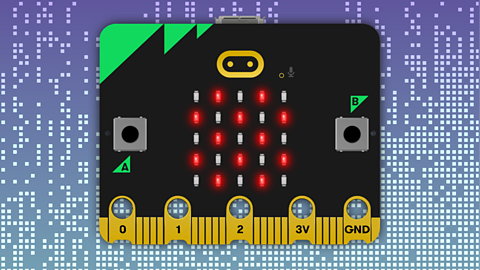
Teacher notes
Before watching
Introduce the BBC micro:bit device and the MakeCode programming platform.
Discuss some of the different categories of computer games that they know about – puzzle games, maze games, simulations etc. Talk about quiz games, and the different ways they are scored. How do we know when we have won or lost?
Discuss what they think ‘random’ means.
After watching
Discuss what other games they know where something happens after a random amount of time – e.g. Musical Chairs, Pass the Parcel etc
Clarify what the rules of the Hot Potato game are:
- The micro:bit is programmed to start a timer when a button is pressed
- The length of the timer countdown will be a random number between 5 and 20 seconds
- The team decide on a question with lots of possible answers – for example “Can you name a CBBC show?”
- First player has to give an answer to the question and pass the micro:bit to the next player
- Play continues until the timer runs out and the micro:bit buzzer sounds. Whoever is holding the micro:bit is out.
Generate a list of suitable questions with lots of possible answers – make a class list to be shared.
Visit the project page on the Micro:bit Educational Foundation website and work through the steps to:
- Complete the coding project
- Program the micro:bits to play the Hot Potato game
- Play the game using the questions generated previously in small groups
After completing the activity
Discuss what you discovered during the project:
- Was there enough time to make sure everyone has a chance to answer?
- How can you change the lowest and highest time limits for the random timer?
- What does Leah mean at the end when she suggests ‘elimination rounds’?
Extension activities
- Try changing the higher/lower limit of the random number in the timer program
- Turn the micro:bit into a more predicable timer with different buttons for different time limits
- Use the A and B buttons to offer an easier (longer time limit) and harder version of the timer
- Try recording a voice message saying HOT POTATO! that is played when the timer runs out
- Try using the random number function in MakeCode to turn the micro:bit into a shakeable dice
- Make a Hot Potato jigsaw puzzle using the MakeCode blocks printed
- Create lists of Hot Potato questions that would be suitable for younger children
- Create a cartoon character called Hot Potato and draw some of their adventures
- Create a glossary of the key vocabulary used in the project – use words, symbols and pictures
- Make a poster advertising a new TV quiz show called Hot Potato that uses a similar device
Suggestions for activities for children with special educational needs
- Play the hot potato game with a real potato to develop confidence in the game play
- Play the game with appropriate questions/familiar answers and a much longer time limit
- Create some pictorial matching quiz questions (Which of these pictured animals are mammals?)
- Create a visual dictionary for key vocabulary with pictures/symbols – drawn by pupils cut out or stuck on
- Complete gap-fill descriptions and explanations about the project using word-banks of key vocabulary
Educational context
Random Numbers
A random number is a number chosen by chance from a set of numbers. It is not possible to predict what the random number might be – there is an equal chance that any of the numbers might be chosen. When we roll a dice there is the same chance of getting either a 1, 2, 3, 4, 5 or 6 every time we roll it. We can therefore say that this is a random number.
You can watch Lagging on CBBC or on BBC iPlayer

More from BBC micro:bit - the next gen
Make a radio door alarm. video
See the micro:bit used as an alarm for the secret den in The Dumping Ground and then have a go at the activity.

Make an indoor-outdoor thermometer. video
Watch as So Awkward's Martha talks about the micro:bit and then have a go at the activity with your class.

Make a teleporting duck. video
Watch as Shereen demonstrates how to play Teleporting Duck using the micro:bit and have a go at the activity.

Make a kick strength data logger. video
Watch as Raf uses the micro:bit to see who has the most powerful kick and have a go at a similar project.

Make a funny voice recorder. video
See Joe get pranked using the BBC micro:bit and then try out one of the activities yourselves.

BBC micro:bit playground survey
Discover seven cross-curricular activities to find out more about your playground.

Assembly video. video
Watch along with your class as gamer FalseSymmetry and Newsround's De-Graft unbox the BBC micro:bit and explain some of the exciting features and activities.

Training resources for teachers
Find out about the free courses - both online and in-person - to help primary schools teach about the micro:bit.

Classroom resources
Check out resources that will help you get ready once you receive your micro:bits.

About the micro:bit
Find out everything you need to know about the BBC micro:bit.

Coding made easy with the MakeCode platform
Find out more about using MakeCode and the training resources available to get you started.
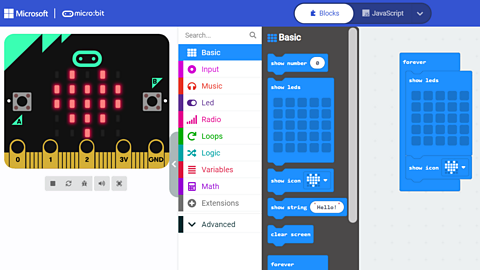
Our partners
Find out more about the organisations supporting our micro:bit initiative.